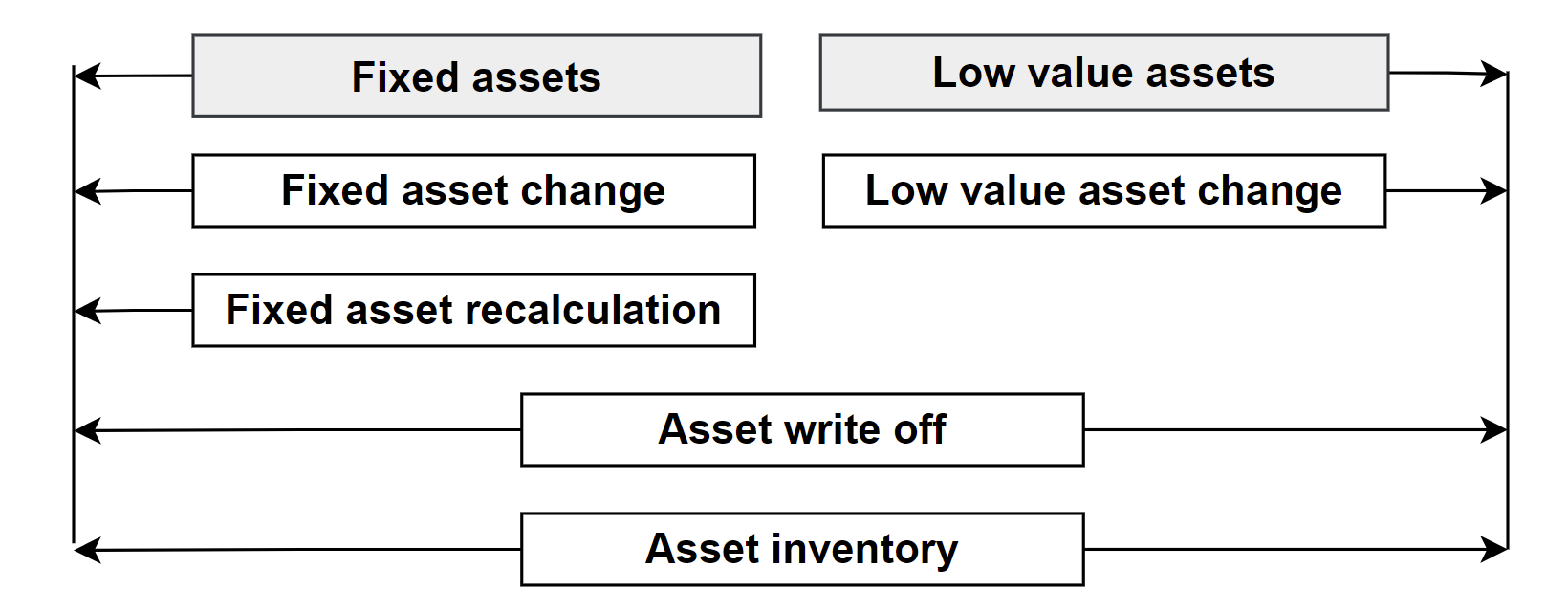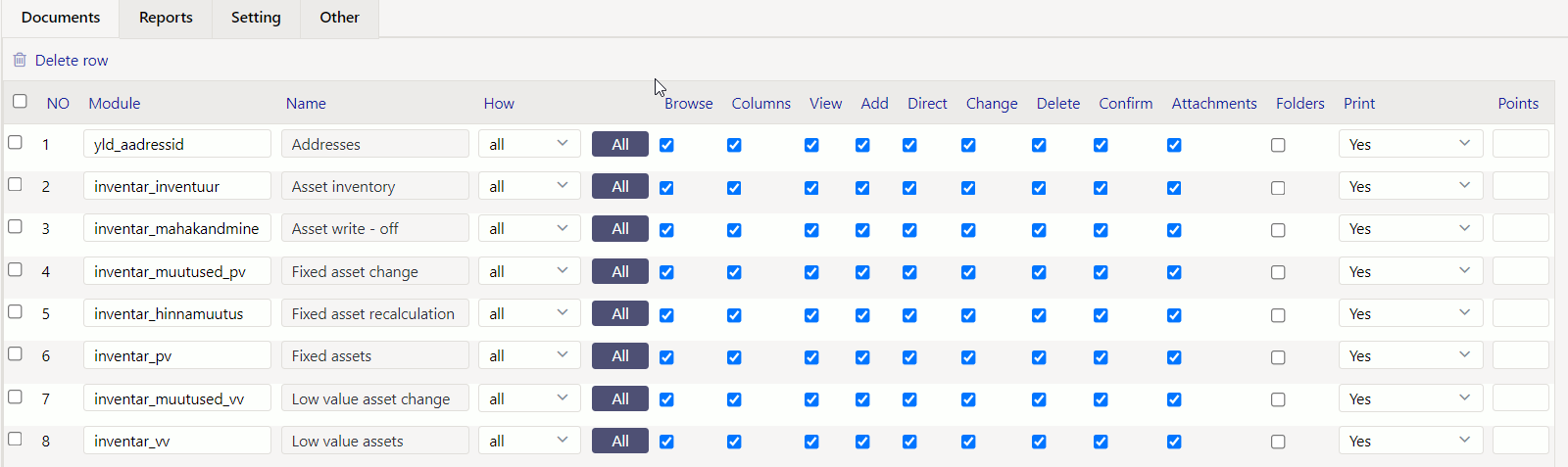en:uued_varadokumendid
Table of Contents
Introduction of new Fixed and Low Value Assets
UPDATES
- Data is changed through additional documents - if you want to see data history in reports.
- The Fixed Assets depreciation proportion can be calculated by objects and projects.
- The Fixed Asset depreciation can be calculated up to certain date (so far it has been monthly).
- The Fixed Assets are written-off partially (on asset change document).
- The quantity can only be 1 on Fixed Asset card.
- The quantity can be bigger than 1 on Low Value Asset card.
- New fixed asset and low value asset documents cannot be opened from the confirmation. Only the asset write-off document can be opened. The fixed asset card can be opened if confirmation is been used.
- Changing the financial transactions date on documents creates an inconsistency between the data in the balance sheet and the asset module.
- Following documents cannot be opened from the confirmation
- The Fixed Asset change
- The Low Value Asset change
- The Fixed Asset recalculation
- The Asset inventory
- Following documents can be opened from the confirmation
- The Asset write-off
1. Asset module new documents
- Fixed Assets - initial fixed asset card - created from a purchase invoice, expense, stock depreciations or filled manually.
- Low Value Assets - initial low value asset card - created from a purchase invoice, expense, stock depreciations or filled manually.
- Fixed Asset Change - document for changing tangible and intangible assets departments, users, objects, depreciation proportions e.t.c. (INV_CHANGE) .
- Low Value Asset Change - document for changing low value assets departments, users, objects e.t.c.
- Fixed Asset recalculation - document for fixed asset upward revaluation, downward revaluation and partial write-off. (INV_HIND).
- Asset inventory - document for making Fixed Assets and Low Value Assets inventory.
- Asset write-off - document for Fixed Assets and Low Value Assets write-off.
2. Adding new documents
Add new documents to the user group, who will use them
- Fixed assets
- Low value assets
- Fixed asset change
- Low value asset change
- Fixed asset recalculation
- Asset inventory
- Asset write - off
- Addresses
3. Organize asset classes
Asset classes must be filled correctly for proper data flow (asset type filling required - so that right cards are formed as fixed asset and low value asset cards).
Instruction : Asset classes
4. Add fixed and low value assets locations
Assets location data can be entered to the address block under the departments.
Look instructions :
5. Review the new documents instructions
Look instructions :
6. Review the general rules for new Directo documents
Instructions: Document views of the new system
7. Unfinished
- Not all new links have been added to the asset list report yet
- Not everything is ready for bulk import and export new fields
- Documents printouts are not currently included
en/uued_varadokumendid.txt · Last modified: 2022/06/16 13:26 by triinp