en:event_settings
Event settings
- Auto event on customer birthday created how many days before -
- Auto event status on customer birthday -
- Auto event type on customer birthday - drop-down menu: MAIL - E-mail, Test1-Test1, Test2-Test2
- Documents which do not store mail content in mail event -
- Google Calendar client_id and client_secret -
- Google calendar 'guests' list content in Directo is - Employee, User
- Default Google calendar event type (if set, events with specified type are also synced) - drop-down menu: MAIL - E-mail, Test1-Test1, Test2-Test2, 0
- Warn when event exceeds work hours - options No, Yes
- Customer Asset customer data fields that will be fetched onto event as text -
- Customer Asset data fields that will be fetched onto event as text -
- User groups for event user placer (calendar view) -
- Customers are bound to event also through customer field - options No, Yes
- Contacts are bound to event also through contact field - options No, Yes
- Contract salesperson goes to Events user - options No, Yes
- How many days ahead event recurrences are created -
- Week view colours are based on - Status, User
- Weekview start day -
- Weekview start hour -
- Week view customer asset classes -
- Weekview end day -
- Weekview end hour -
- Week view event statuses -
- Week view event types -
- Projects are bound to event also through project field - options No, Yes
- Resource uses always events object - options No, Yes
- Resource gets Customer address from Event - options No, Yes
- Resource header gets always events object - drop-down menu: no, yes, set empty
- Event changes project row sum - options No, Yes
- Event displays customer warning when invoice is created - options No, Yes
- Event without user/object belongs to Everyone - options No, Yes
- Event help - the text appears in the event header. HTML enabled.
- Event source can be changed -
- Event mail format - the email text used when sending the event reminder. Special symbols in the text are replaced when sending, either with formatting symbols or database fields as follows:
| Tunnus | Sündmus | Arve/tellimus jm dokument |
| \n | reavahetus | |
| \t | tabulaator | |
| [1] | sündmuse kood | dok. number |
| [2] | algus | kuupäev |
| [3] | lõpp | tähtaeg |
| [4] | tüüp | |
| [5] | staatus | |
| [6] | kasutaja | müüja |
| [7] | sisu | - |
| [8] | projekt | |
| [9] | failinimi | - |
| [10] | kontakti/kliendi tüüp | - |
| [11] | kontakti/kliendi kood | |
| [12] | kontakti/kliendi nimi | |
| [13] | kontakti/kliendi aadress | |
| [14] | kontakti/kliendi telefon | |
| [15] | kontakti faks | - |
| [16] | kontakti email | |
| [17] | viimane muutja | |
| [18] | viimase muutmise aeg | |
| [19] | inventar | |
| [20] | tagaside | - |
| [21] | märkus | kommentaar |
| [22] | seotud algdokumendi number | - |
| [23] | seotud algdokumendi tüüp | - |
| [24] | tegija | meie esindaja |
| [25] | seotud lepingu number | |
| [26] | kontakti kontaktisik | nende esindaja |
| [27] | objekt | |
| [28] | seotud lepingu klass | |
| [29] | objekti aadress | |
| [30] | objekti lisainfo | |
| [31] | sündmuse alguse kuupäev | kuupäev |
| [32] | sündmuse lõpu kuupäev | tähtaeg |
| [33] | Inventari nimi | - |
| [34] | Inventari sn | - |
| [35] | Inventari ribakood | - |
| [36] | Summa 1 | tasuda |
| [37] | Summa 2 | saldo |
| [38] | Prioriteedi nimetus | - |
| [39] | Int_kood | - |
| [data:XXX] | sündmuse lisaväli koodiga XXX | XXX = dokumendi lisaväli 1-7 |
- NB! The event subject can be set on the same principles.
- Event format for SMS sending -
- Event warning on overdue invoices - placing a customer on the event says this warning if the customer is more than one day past due.
- Event warning on X days overdue - placing a customer on the event will report a sum owed over X days.
- Event: new Resource is made by what time - the work recorded for the event go to a new, unconfirmed resource card from time to time. Drop-down menu: Won`t change, Weekly, Monthly, Yearly
- Event: new Resource is made by what term - a new resource card is chosen according to which condition for the jobs saved in the event. Drop-down menu: Won`t change, Event person, Event user, Job person, Job person in correct time. Both conditions apply together.
- Event duration selector in minutes - options No, Yes
- The number of rows in the event description cell -
- Event Contact type for helpdesk - drop-down menu: Customer, Supplier, Unrelated
- Work rows are also copied when copying event - drop-down menu: No, Yes, Asks
- Event datafield holding user whos stock is set for work rows - can place a user
- Number of rows in Event Remark field -
- Event minute pulldown step -
- Event range length -
- Event status on Creating Invoice -
- Event status for helpdesk -
- Event status on sending mail - each email sending of a document raises an event with the given status. Event status must be added.
- Events created in external calendar are saved to Directo with status -
- Event status from Purchase Orders -
- Event status SMS dispatched to network -
- Event status SMS delivered to phone -
- Event status SMS error -
- Event status for arriving mail for Event mailbox -
- Event status about unpaid invoices -
- Event statuses defining event as ready -
- Event statuses which will not affect stock -
- Event statuses which will be distinguishable (bold) in week view -
- Event statuses which will be distinguishable in week view -
- Event messaging sender (FROM) address - Directo sql@directo.ee
- Event type for Directo2Directo transport -
- Event type for helpdesk -
- Event type on sending mail - each email sending of a document raises an event of the given type. Event status must be added.
- Events created in Google calendar are saved to Directo with type -
- Events created in external calendar are saved to Directo with type -
- Event type from Purchase Orders -
- Event type on sending SMS -
- Event type for arriving mail for Event mailbox -
- Event type about unpaid invoices -
- Event type defining working time for user -
- Event type which defines default designable data fields -
- Default event duration in hours -
- Event default contact messaging reminder in hours -
- Event default contact messaging channel - e-mail, SMS
- Event default mail reminder in hours - new event email sending in hours, if the setting is filled. A minus number sends a message before the end, a positive number sends after the beginning. Also works -0 (0 hours before end).
- Event default messaging channel - e-mail, SMS
- Event messaging default To - drop-down menu: User/Employee, User, Employee, Contact
- Event fields which altering creates related event on save -
- Event Print XML contains forum data - options No, Yes
- Event´s asset´s previous event data and same serial number events are present in printout XML - options No, Yes
- Event gets Customer from SN - options No, Yes
- Event filles customer info from Customer Asset - options No, Yes
- Event filles contract from Asset - options No, Yes
- Event filles Customer Asset's warning when placing onto event - options No, Yes
- Asset set for event will be also saved onto work rows - No, Yes, to Empty
- Event's factoring placer also places price formula - options No, Yes
- Event gets employee object - options No, Yes
- Event created when mail is sent (from defined documents) sent mail will be stored as an attachment -
- Event (work rows) Stock movement creation takes amount from - Quantity, Done, Initial quantity
- Stock movement initiated from Event gets event's project - options No, Yes
- Event outcalling system - depending on the settings, phone numbers in Directo become clickable links. Such functionality is available on sales invoice, sales order, purchase order, event documents, as well as supplier, customer and contact cards and related browsers. Possible options are:
- Baltcom
- Telia VOIP or the so-called Wise Speeches (read more https://www.telia.ee/ari/kontor/kontori-telefon/aritelefoni-lisateenused#targad-koned)
- Phone, i.e. any application that the web browser considers capable of making calls. It can be a web-based VOIP application like Wildix, a Skype to Phone service, or even a regular cell phone that is synchronized with a computer. With this option, when you initiate the first call, a dialog opens allowing you to select the appropriate dial-out device
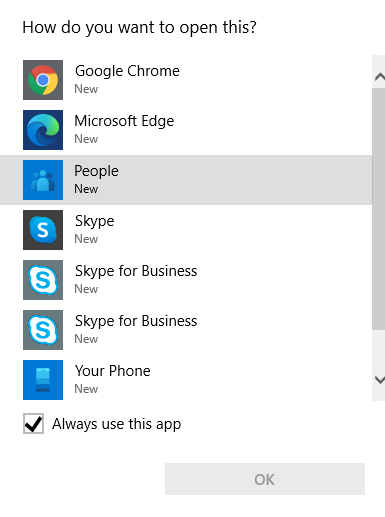
If you choose Your Phone, Windows will guide you on how to pair your Android or Apple phone with your computer. This setting requires an active Microsoft account and Windows 10.
- Invoice from event uses contract pay term - options No, Yes
- Event creates always a job row - place item
- Event creates always a job row (manually created new event) - place item
- Event having master can be saved - options No, Yes
- Maintenance plan uses Contracts row end date - options No, Yes
- Maintenance Plan uses contracts row object/project for contract - options No, Yes
- Maintenance created events User - Contract salesman, Customer account manager
- Feedback field size for event created from action plan - number field
- Event without User gets opener user - options No, Yes
- Order opens related future event -
- Order fields which are transferred onto datafields after event creation from order -
- Order is showing related event rows - options No, Yes
- Workrow gets always project from event - options No, Yes
- Work row save updates event start and end time - drop-down menu: No, Data based, Time window based
- Survey displays all customer future events - options No, Yes
- Stock Available uses Variant - options No, Yes
en/event_settings.txt · Last modified: 2022/11/25 13:32 by triinp
