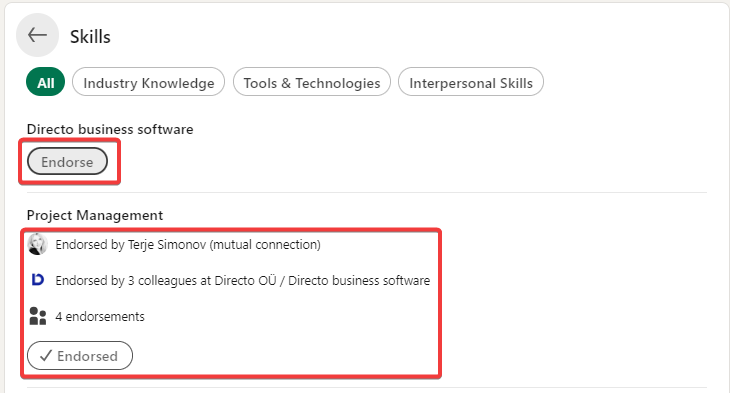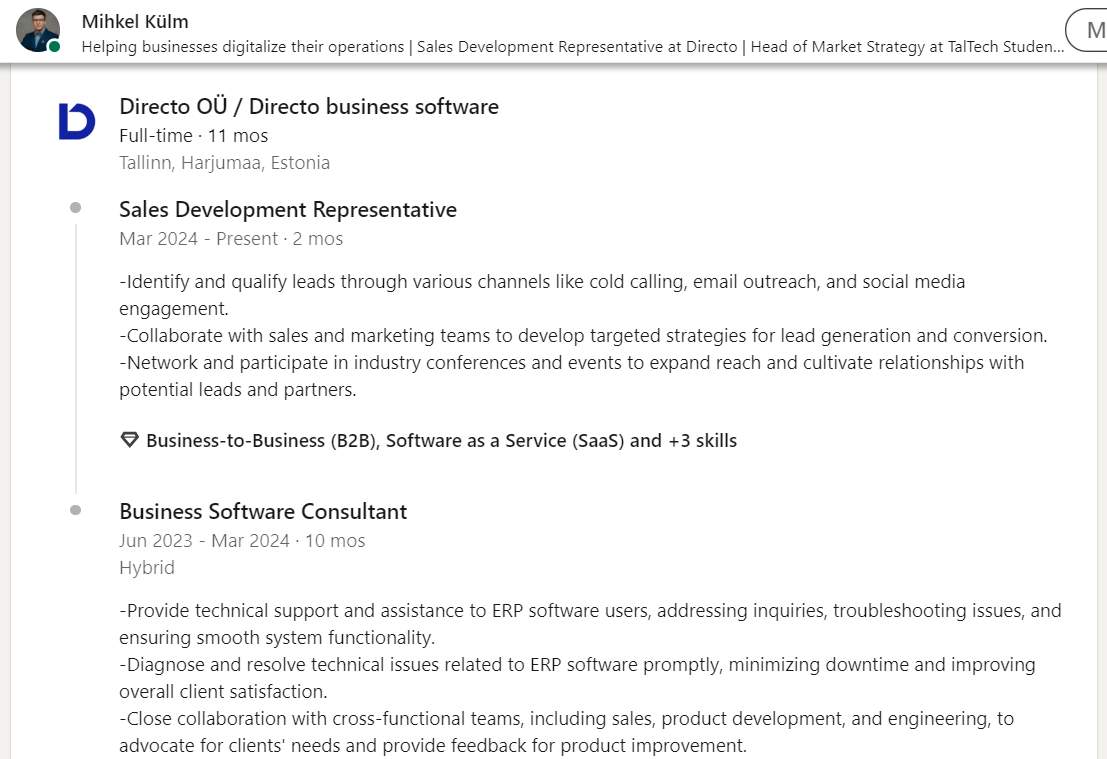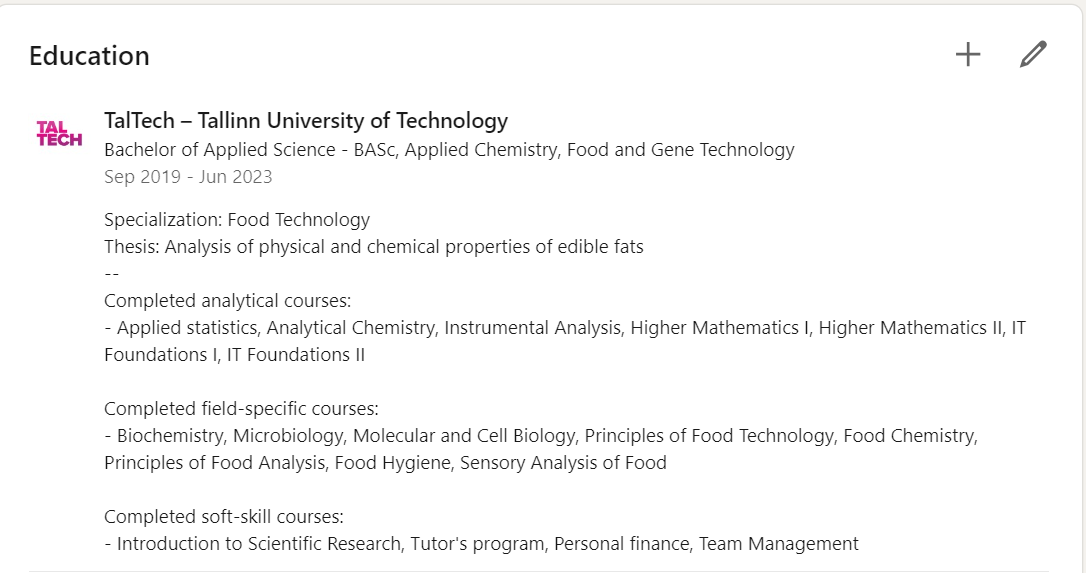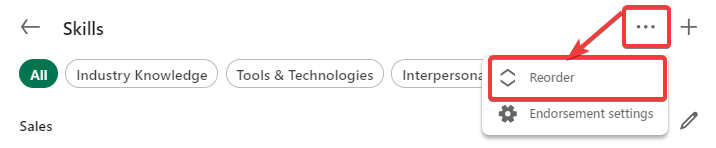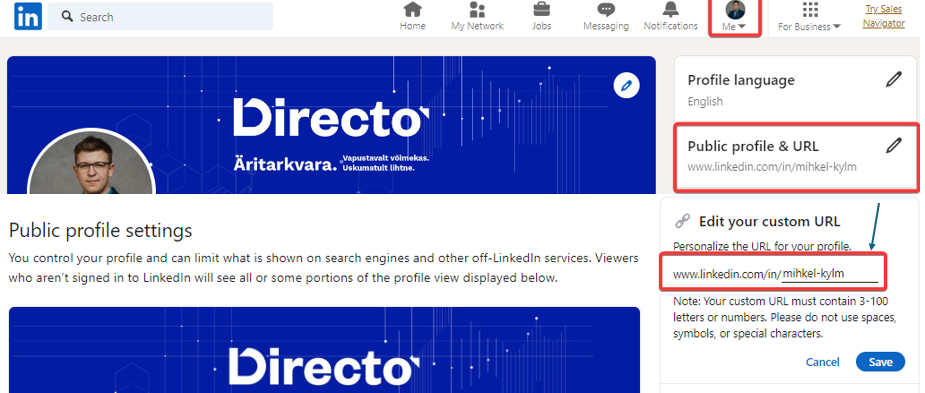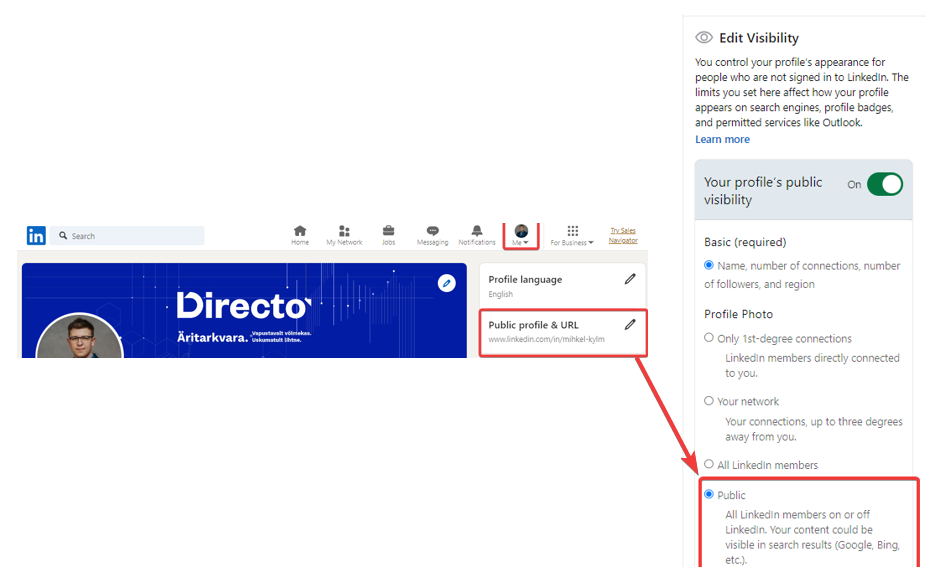Sidebar
Table of Contents
What is LinkedIn?
- LinkedIn is a business social media platform, mainly used to share valuable information/contacts and also used for communication and learning new skills.
- Additionally, LinkedIn is the world's largest B2B relationship-building platform and one of the largest recruitment programs.
- LinkedIn focus is on building long-term relationships, hence sales cycles are longer (on average from 6 months up to a year) and the deal valuations are higher (> €10,000).
Why is LinkedIn relevant to Directo?
As LinkedIn is becoming increasingly important in business social media, we are also focusing on increasing our activity there to find new potential clients!
Why should I be on LinkedIn?
- Strong online branding, as LinkedIn can be your digital CV.
- Increases your professionalism and credibility, which in turn increases Directo's professionalism.
- Your LinkedIn account is among the first when your name is looked up on Google
- Opportunity to build a professional social network.
- Opportunity to “show off” your professional achievements

A good LinkedIn profile consists of the following parts:
If you primarily want to communicate in your home language on LinkedIn, create a profile in your home language. If more internationally oriented, then in English.
Professional profile and background picture
Profile picture
Should be an professional, yet friendly portrait picture. Use your Directo homepage photo!
Background picture
Ideally, the background picture should refer to your company, job position, or services/solutions you offer. If you want to, you can use Directo's LinkedIn background picture. (Ask Mihkel for photos)
Headline and brief introduction on your profile
Headline
- A sentence introducing yourself, ideally referring to what you do or what you offer.
- Option to simply display your current job position.
- Example: “Helping companies digitize their workflows” or “Providing the best ERP customer experience @ Directo”
About
- Tell about yourself - who you are, what you offer, and what you are looking for?
- Optionally, you can also add something related to Directo :)
Work Experience
- All relevant job positions, starting from the most recent.
- It's useful to highlight job responsibilities/achievements and add skills!
- You can also add pictures (picture of your team, you presenting somewhere, some of your achievements)
- Example: “Business Software Consultant”; “Project & Implementation Manager”; “Business Software Project Manager”
Education
- University (definitely link it with the university's LinkedIn account)
- Years of study, major, and optionally some courses that may relate well to your current job position.
Your Skills
- Skills refer to keywords related to your positsions/education etc. For example, “Project Management” or “B2B Sales” or “Customer Service”.
- Collected from wherever you have marked them on your profile.
- The section displays the skills added last in order; this order can be changed!
Endorsements
Skills can also be endorsed on other people's profiles, giving conformation about a person's competence. The more endorsements, the better!