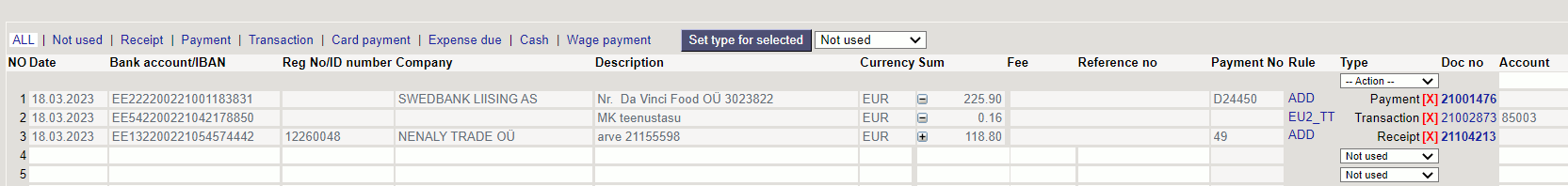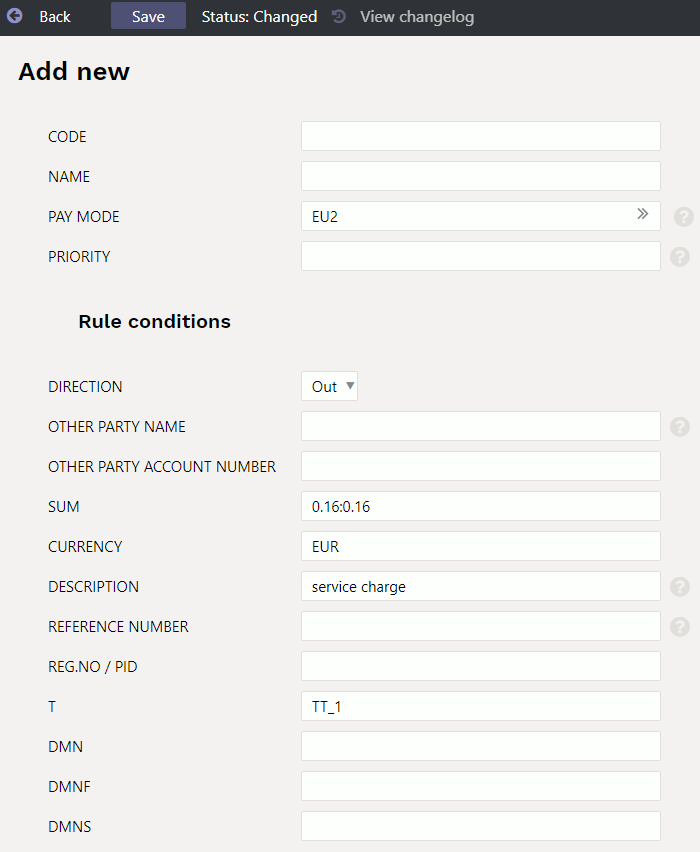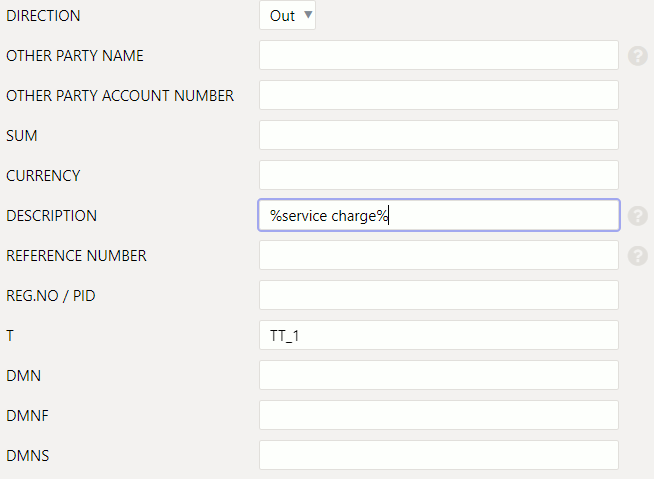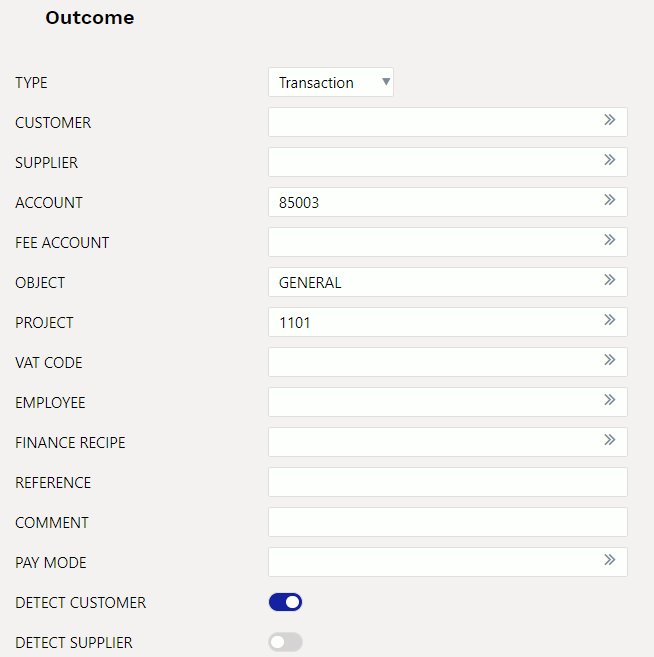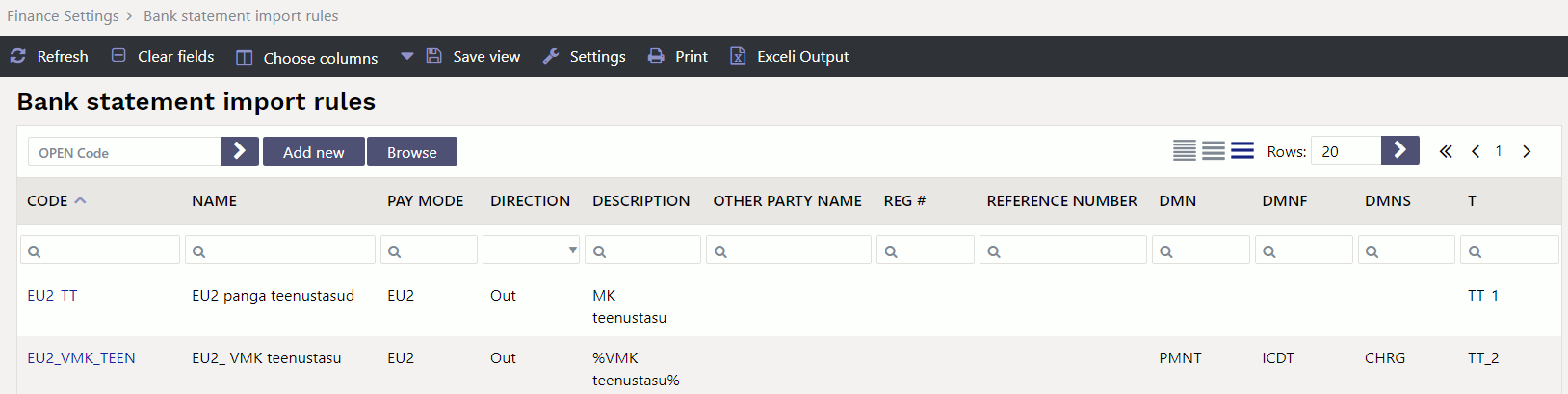Automatic posting rules
By setting the rules of the statement, the information of the statement lines can be automatically filled. This option is most often used to describe bank transactions that are recorded as a financial transaction, such as service fees, interest, loan payments, etc.
Adding a new rule
It is easiest to start creating a new rule from the statement document. The corresponding rule code can be seen on all lines to which a rule has been applied, and the rule can be opened by clicking on it. All lines in the statement that have not been applied to any known rule have an ADD link. Example: one row already has a rule applied (EU2_TT) and other rows that do not match any known rule have the link ADD.
Clicking on this link opens a window for creating a new rule, the conditions of which are pre-filled with information from the line of the corresponding statement.
A code and a name must be assigned to the rule to be created. When filling in the conditions block must be remember that the rule applies if ALL the conditions are met. In the example above, the rule applies to transactions where
- money left the bank account (direction Out)
- the amount was exactly 0.16 Euros (currency and amount range are specified)
- the payment explanation was Other service charge
In order for the rule to apply more universally, the conditions can be reduced or a text fragment search can be used instead of an exact text match. For example, in such conditions
the rule applies in all cases when money is debited from the account with a transaction of type TT_1 and whose description includes the text service fee
After fulfilling the conditions, the desired result of the application of the rule must be determined. Example:
The statement line to which the given rule applies is assigned
- type Transaction
- account 85003
- object GENERAL
- project 1101
- an attempt is made to find a customer in the customer register whose register number matches the counterparty`s register number on the statement line.
Rule management
The register of the configured bank statement rules can be found in the Finance settings option Bank statement rules. Rules can be changed and deleted here.
Application of the rules
- The rules apply immediately after the statement is imported (both from the file and from the bank automaatselt importides), but also after saving each statement (which is helpful for creating new rules and testing them).
- In the statement line, where the rule is applied, can see the code of the rule and a check mark and the fields defined in the rule have been filled - in such a line, can`t fill in the fields manually.
- If necessary, the application of the rule can be cancelled by removing the check mark next to the rule - after this can manually change the fields or add information to the fields that the rule did not fill.