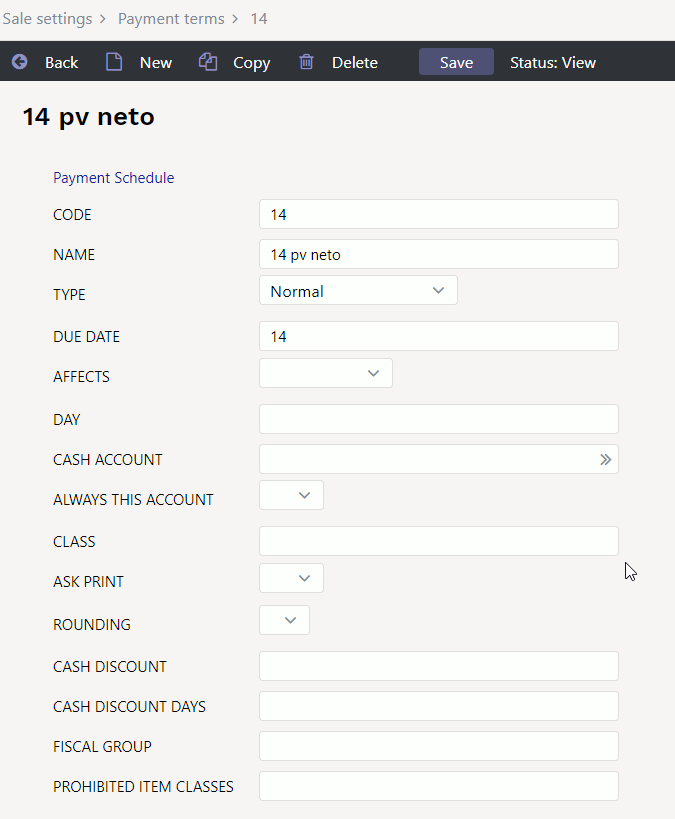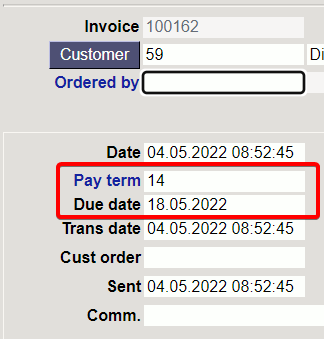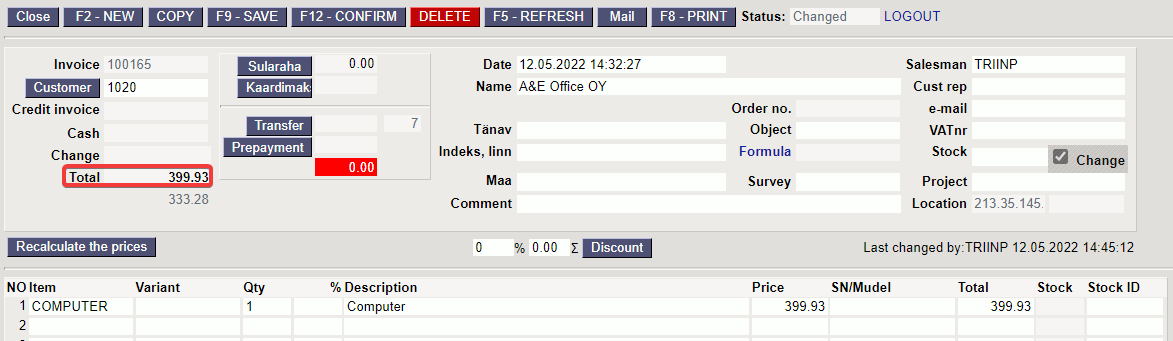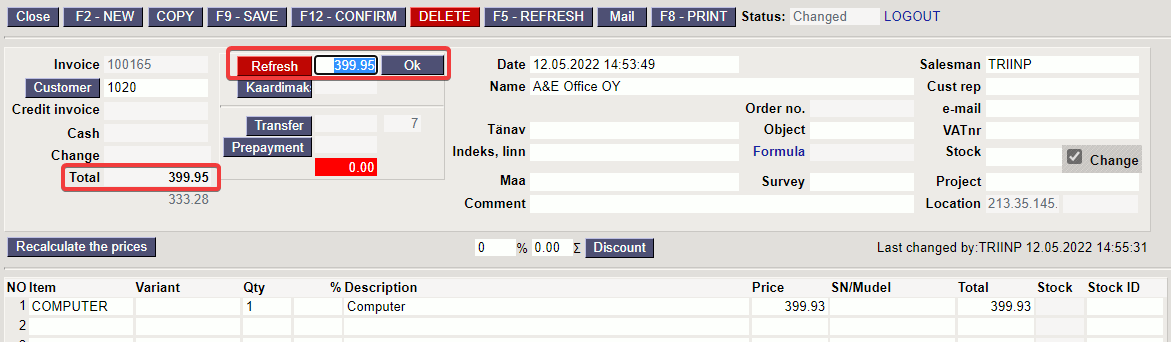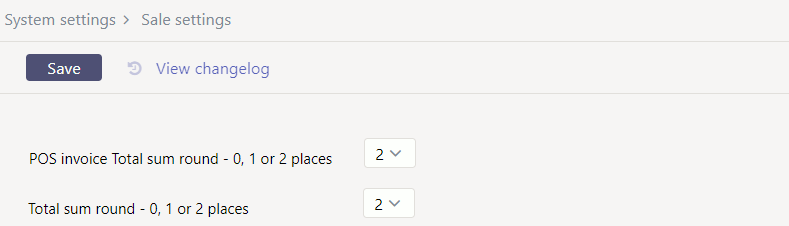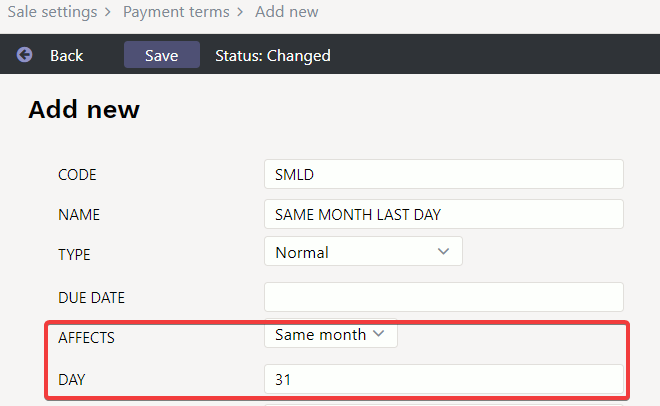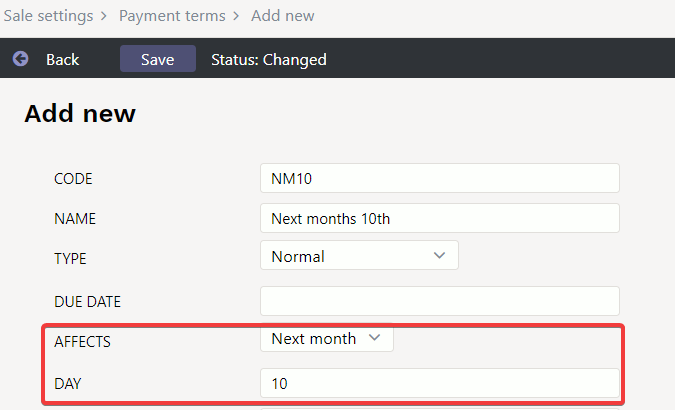Sisujuht
Payment terms
Payment terms are located Settings > Sale settings > Payment terms.
The payment term is used on the sale and purchase documents and it shows on what conditions the invoice is paid.
1. Payment term card
1.1. Fields
- Code - payment term code, must be invented. Letters or numbers can be used. Since most of the reports show codes, the more informative it is, the better. For example if the payment term is 10 days, it is reasonable to create payment term with code 10.
- Name - payment term name. Used on invoice printout if necessary.
- Rounding - can set how many places after comma the invoice is rounded. The drop-down menu options are 0, 1, 2 and 5. 0 is rounded to the integer, 1 is 1 decimal place and 2 is 2 decimal places. In the case of 5, the invoice total is rounded to the nearest 5 cent so that 1- and 2-cent coins should not be used (as in Finland, for example). For example, if the invoice sum is 15.32, the sum will be rounded to 15.30 and 15.33 to 15.35.

1.2. Document fields
Documents have a field Pay term, where the payment term code can be placed. As a result the payment time is calculated to the Due date field:
2. Examples
2.1. Payment terms rounding
For example, the payment term C (payment in cash) rounding is 5. If the products are added to the POS invoice, the invoice shows the exact sum:
But if you press the CASH button (using payment term C), the sum will be rounded:
The rounding specified for the payment term wins the system settings rounding:
2.2. Always the same date for payment
If there is a need or agreement that the due date of the invoice entered on any date should be a specific date of the same or the following month, a separate Payment Term must be created and the fields AFFECTS MONTHS AND DAY must be filled in.
For example, by creating such term and using it on an invoice, whatever date the invoice is made, the due date will be the last day of the month according to the month of the invoice:
If there is a need, that invoices created during the month, will get due date in a certain date in the following month, a payment term must be created as follows: