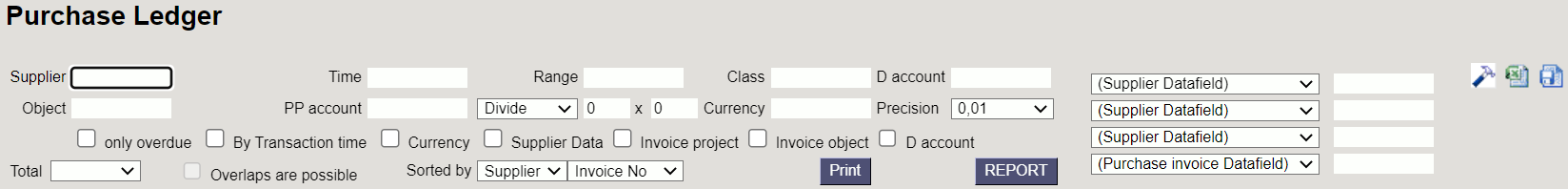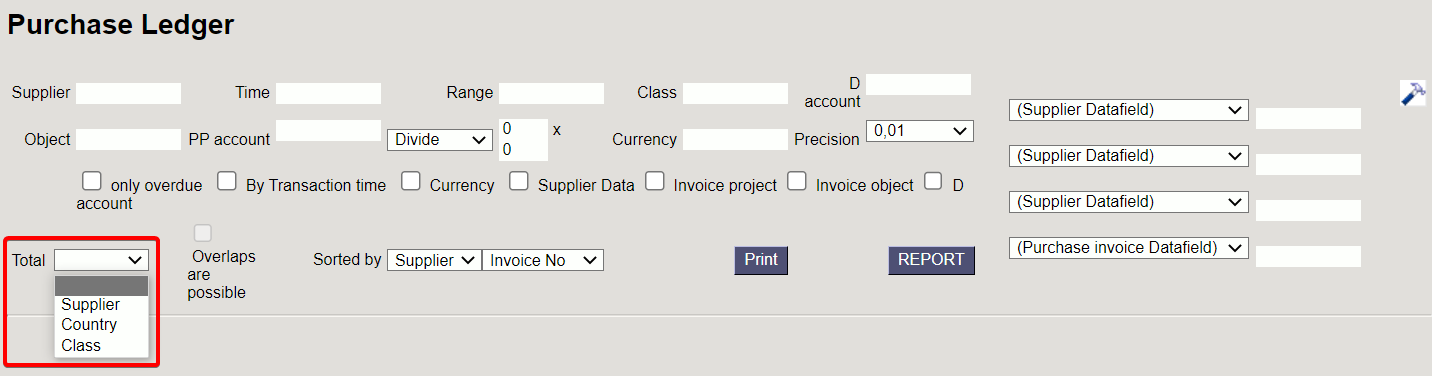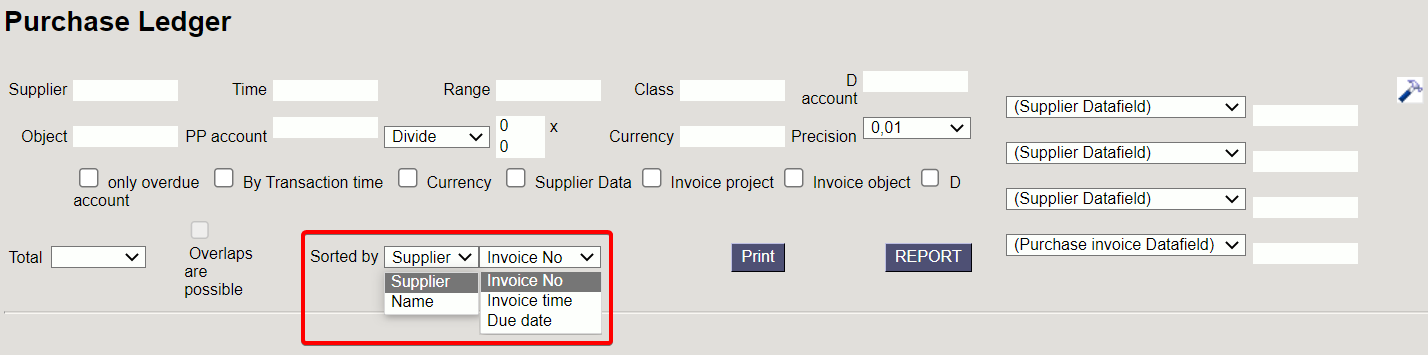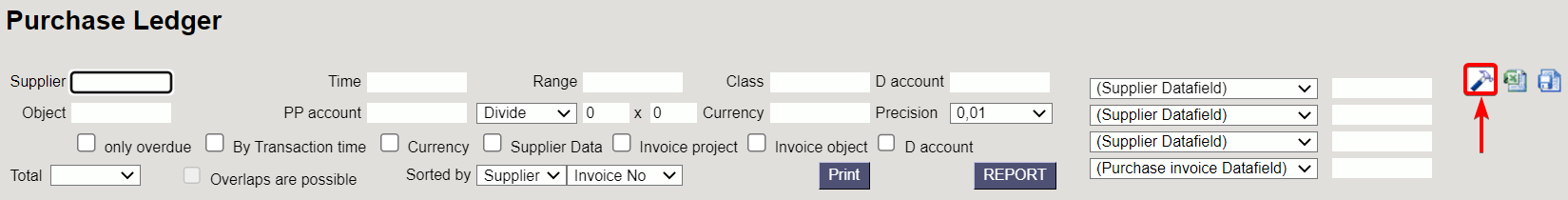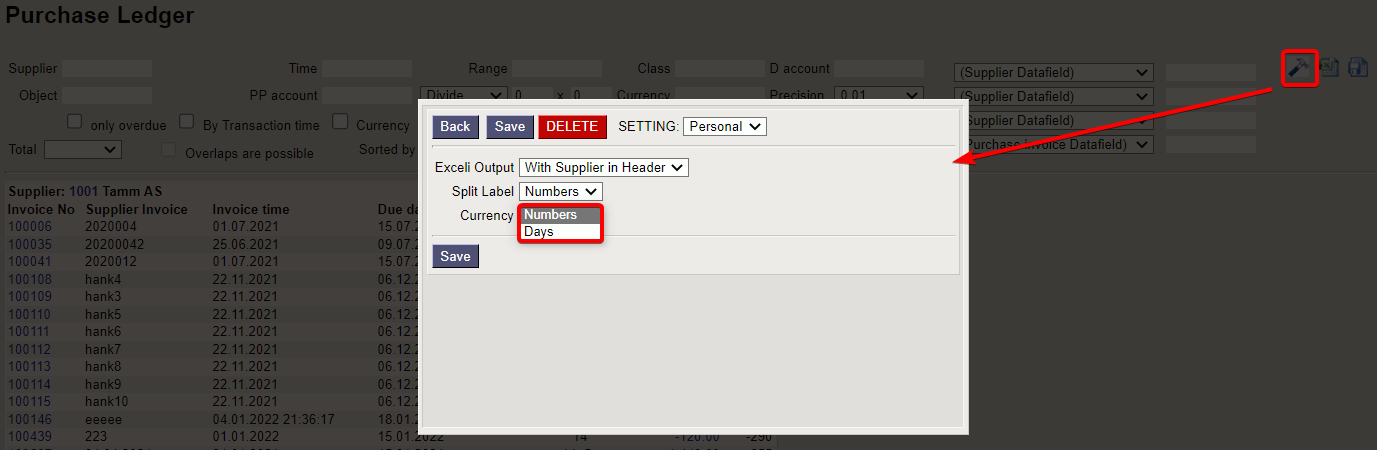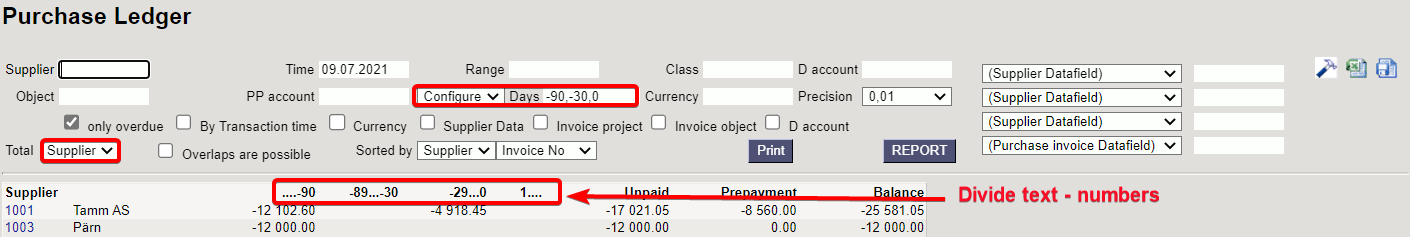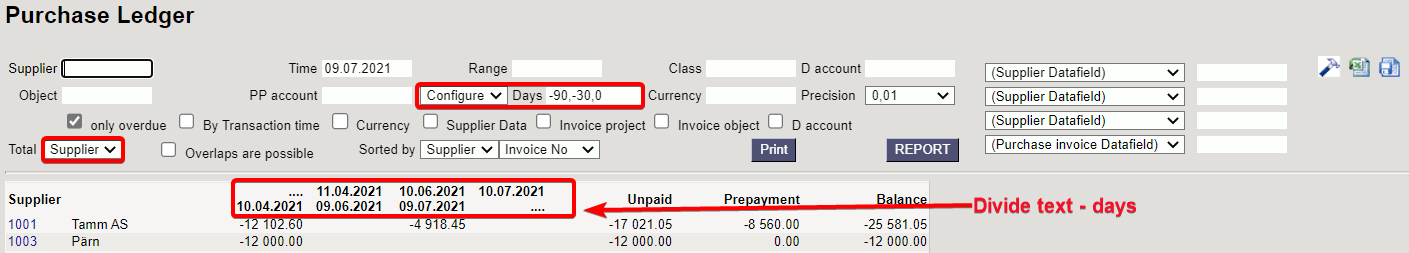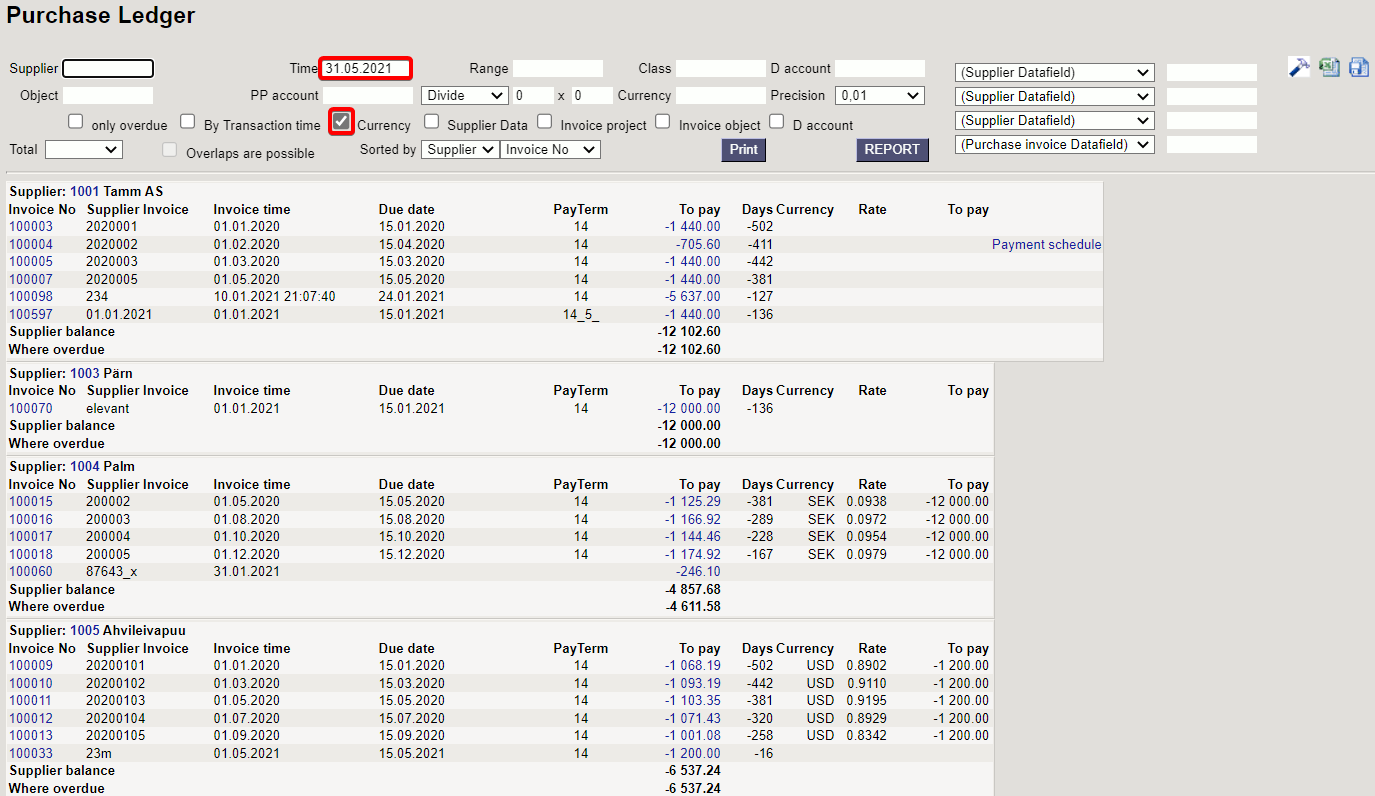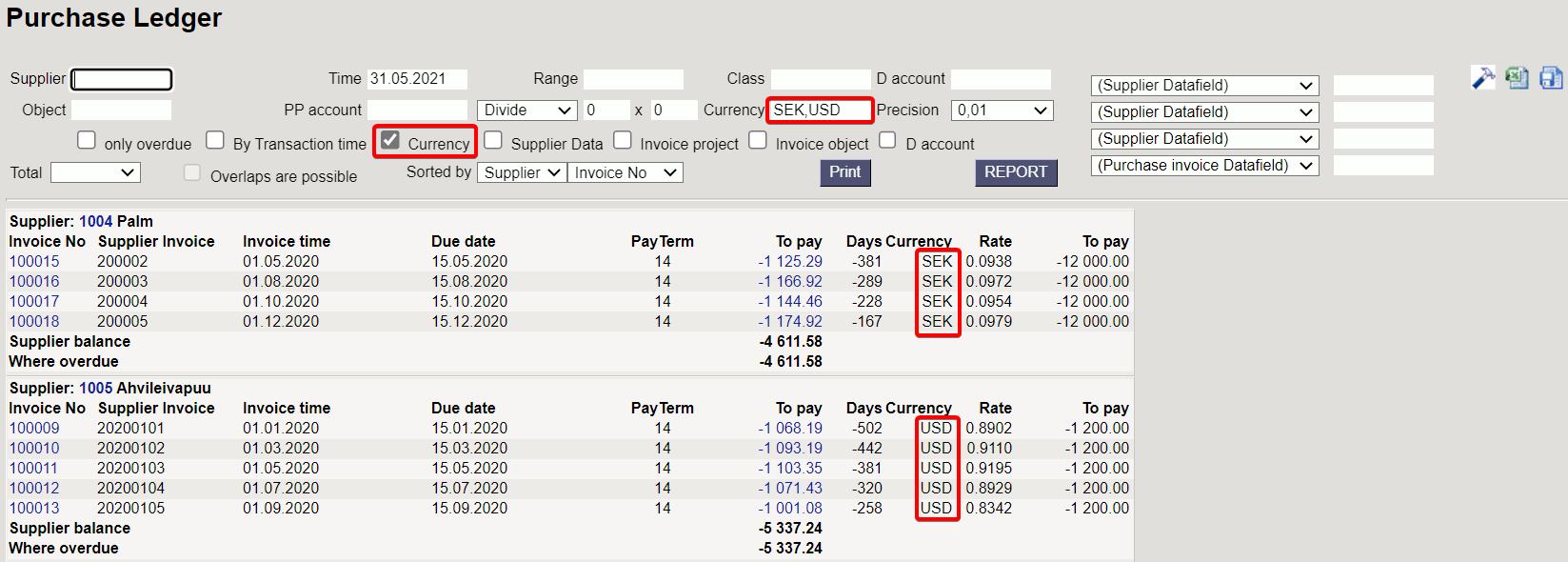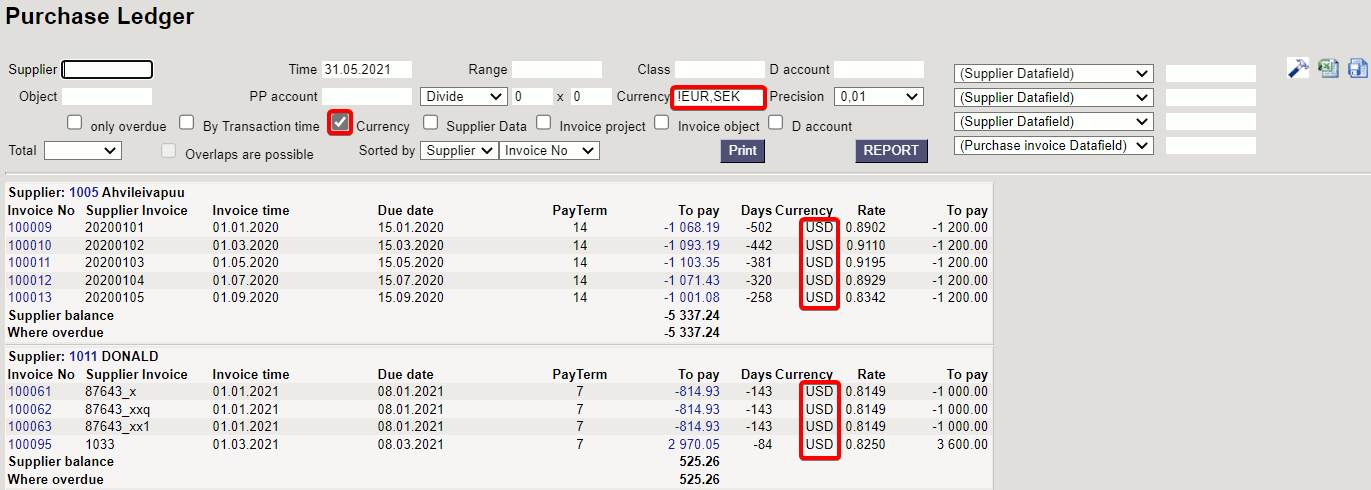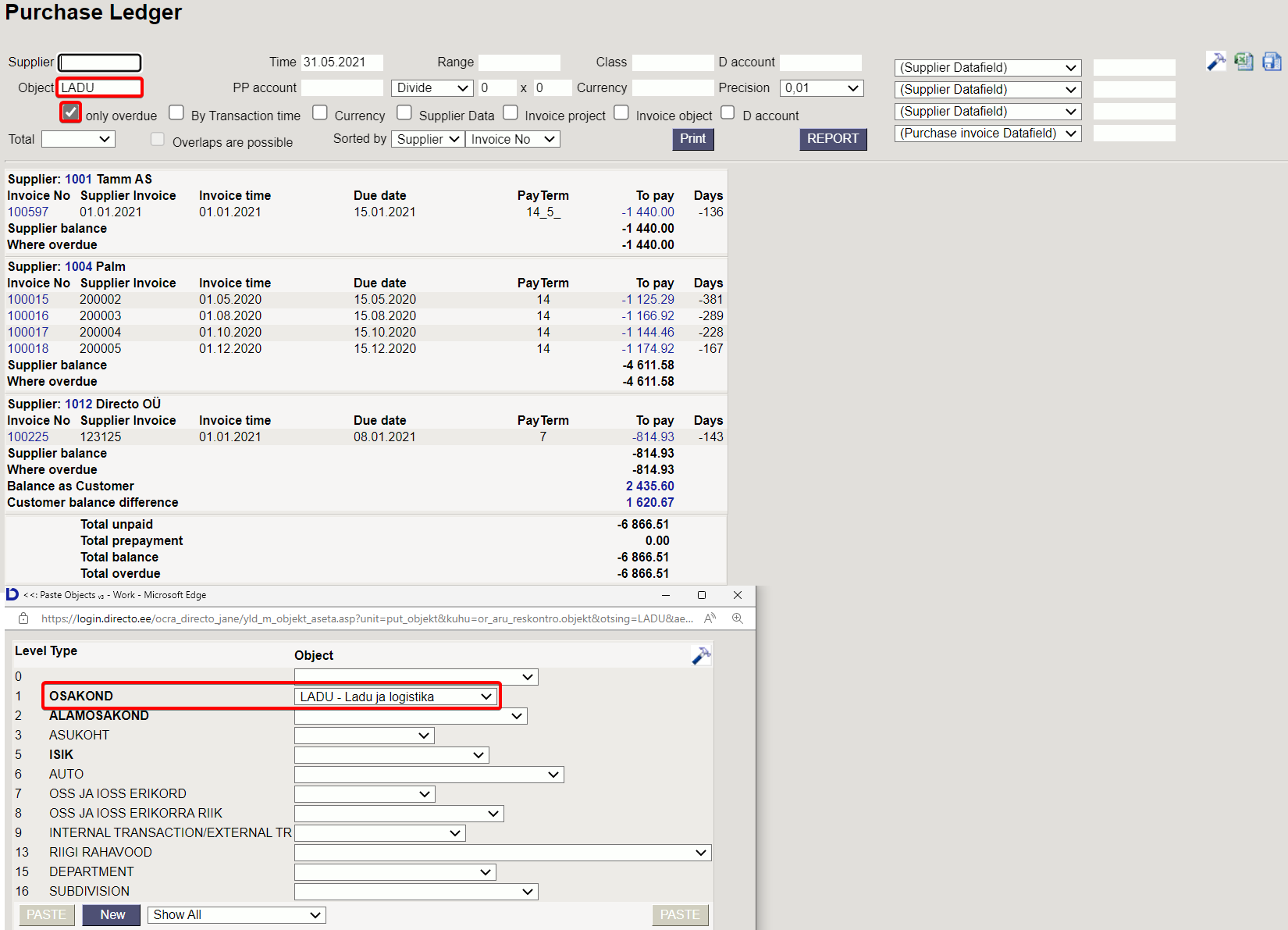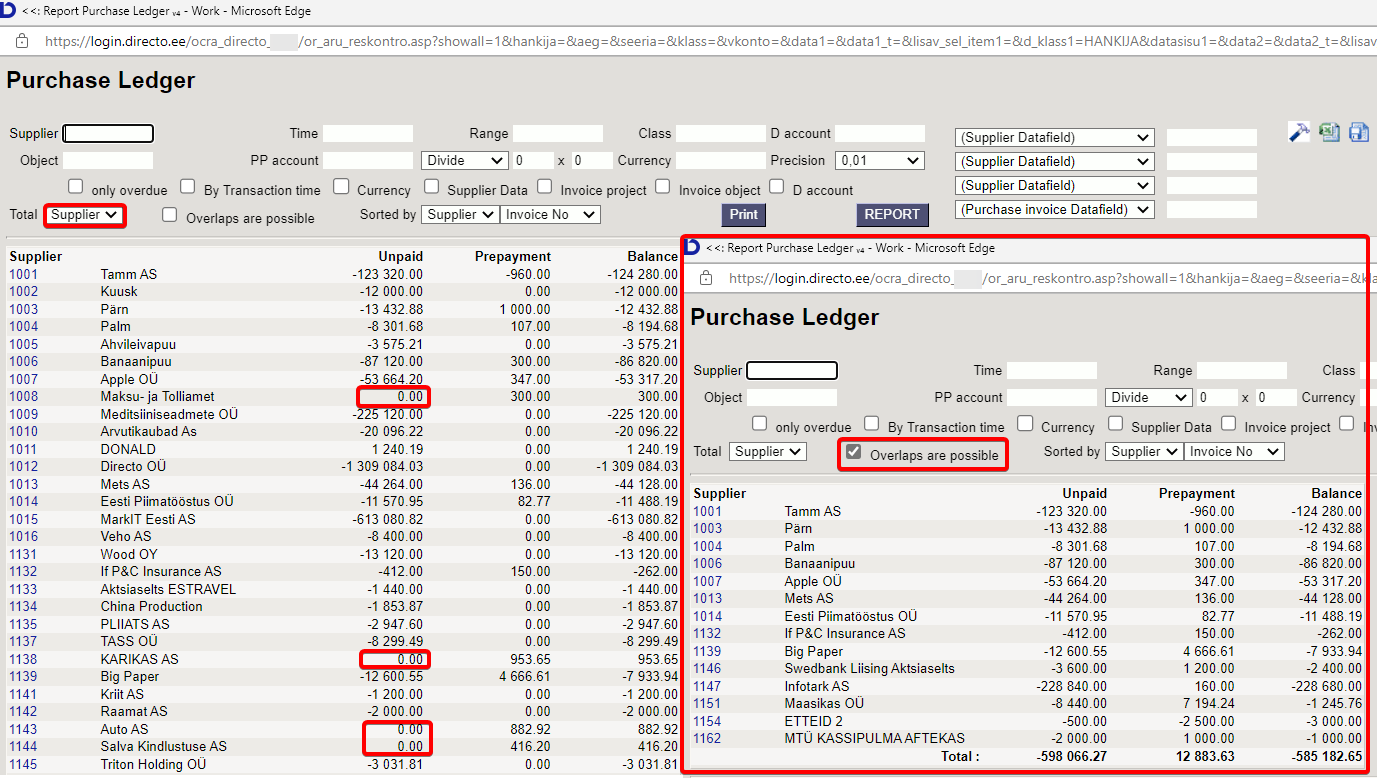Sisujuht
Purchase Ledger
Purchase ledger is a report of suppliers, purchase invoices and balances at a selected time.
1. Filters and filter options
- Supplier – supplier code on document, will be filtered by chosen code.
- Time – the time at which the report is displayed.
- Range – document number range or separate number range with colon. E.g. 1000:1020.
- Class – supplier class on the document. Can be range separated with colon.
- D account – report will only show purchase invoices with the selected debt account (Cred account on purchase invoice).
- Object – shows purchase invoices with selected object, function exclusion mark !OBJECT is added.
- PP account – supplier prepayment account.
- Divide/ Configure – distributes the amount of unpaid purchase invoices over time. E.g divide by 3 x 7 shows expected payments for the previous three and the following three weeks, based on payment term.
- Currency – only shows purchase invoices in the selected currency e.g invoices made with currency of USD.
- Supplier datafield - selection of supplier datafields. If datafield is selected, it is shown in the report with suppliers data (if Supplier Data is selected from choices). If datafield is selected and filter is allso filled, only those suppliers that have a match in that datafield are filtered.
- Purchase invoice datafield – selection of purchase invoice datafields. Purchase invoices can be filtered by the value of the selected datafield.
2. Choices
- Only overdue – Report shows only overdue purchase invoices.
- By transaction time – report shows by purchase invoice transaction time not by purchase invoice date.
- Currency – in addition to the balance, the currency column, prepayments by exchange rate and currencies in total and compared to the current exchange rate are shown in report.
- Supplier Data – Report shows supplier information.
- Invoice project - Report shows project related to the invoice.
- Invoice object - Report shows object related to the invoice.
- D account - Report shows debt account.
- Total (Supplier/Country/Class) – Supplier - shows total amount of unpaid invoices, prepayment and current balance by supplier. Country - shows total amount of unpaid invoices, prepayment and current balance by country. Vendors without a country are displayed together without the country code. Class - shows total amount of unpaid invoices, prepayment and current balance by class.
- Overlaps are possible - with this option only lines with prepayment and balance remain in the Total view
- Sorted By – Sorting options. First drop-down: Supplier sorts by supplier codes and name by supplier names. Second drop-down is for sorting suppliers invoices by invoice number, invoice time or invoice due date.
3. Links
- Invoice number – Opens purchase invoice.
- Supplier code – Opens supplier card.
- To Pay – Opens invoice balance.
- Prepayment – Opens supplier´s prepayment list.
- Balance - opens supplier`s periodic statement with the data of the last 2 months
- Payment schedule - the invoice payment schedule opens
4. Fine tuning
5. Samples
5.1 Filtering options
5.1.1 Purchase Ledger regular report with currency option
5.1.2 Show only SEK and USD purchase invoices
For this selection divide currency codes with commas „SEK,USD“. If you want to see only USD invoices then wrote „USD“
5.1.3 Don’t show EUR and SEK purchase invoices
For this selection mark exclusion mark „!“ and add currency codes seperated with commas „!EUR,SEK“. Report shows only USD invoices. If you want exclude only SEK invoices, then wrote „!SEK“
5.1.4 Show Object „LADU“ (warehouse) overdue invoices
5.1.5 Overlaps are possible
Works with filter Total - suppliers. Only suppliers with both debt and prepayment can be filtered out.
5.2 Nettings forecast report from the Purchase Ledger
It is possible to start a tasaarveldusennustus from the purchase ledger report.